Well I have been using my own home grown PVR for a number of years now to record TV shows. You see, I just don’t have time to sit down and watch TV and I have no patience for the frequent repetition of commercials during my favorite shows. Really, what are they thinking when they have the same commercial play 15 times during an episode of LOST? I wasn’t considering buying your crap anyways, and now that you pissed me off by showing me your lame commercial over and over a hundred times, the chances of anyone I know buying your product are very slim if I have my way.
Anyways, enough of my rant. I have found the PERFECT solution that blows away anything that I have seen out there yet. It is so simple and relatively inexpensive, it will blow you away.
 First, you can buy a computer case from Antec that matches your stereo equipment, and doesn’t even look like a computer case.
First, you can buy a computer case from Antec that matches your stereo equipment, and doesn’t even look like a computer case.
Next, make sure you get a decent motherboard. It doesn’t have to be anything fancy, but it should be fairly new so you can support the new fangled video cards on the market.
 One thing that I learned a couple days ago was that if you get a combination TV Tuner Card / Video card then things can get a bit funky when you are trying to watch a recorded show while recording another show. In all fairness, there might have been something weird with one of my previous incarnations of this system, but now that I have a TV Tuner card and a separate video card everything is working AMAZINGLY well.
One thing that I learned a couple days ago was that if you get a combination TV Tuner Card / Video card then things can get a bit funky when you are trying to watch a recorded show while recording another show. In all fairness, there might have been something weird with one of my previous incarnations of this system, but now that I have a TV Tuner card and a separate video card everything is working AMAZINGLY well.
One of the most important things to look for in the video card is an HDMI connector with both video and audio output (see the little black slot in the middle of the video card I linked above). This gives you an incredibly sharp and clean signal to your big screen TV.
Now, the most important part of the system!!! Don’t even think about going with Microsoft’s media centre operating system. Just install Windows XP and purchase Snapstream Media’s Beyond TV software. This product is by far the most amazing TV recording software on the market. Gone are the days where you try and figure out what channel to record on and for how long. Then what happens if your favorite show is pushed out because of a baseball game or some news broadcast. With Beyond TV you can search for a program you want to record by keywords or by title. Then when you find what you want to record, you can tell it to record: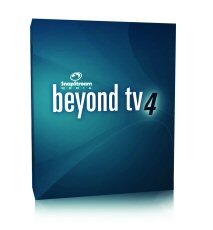
- Just one episode
- Just NEW episodes
- All episodes
Even better, you can tell it to record your show on a specific channel, or to record the show from ANY channel. If your show is pushed off for a sports program, don’t worry, Beyond TV will catch it when it comes on. It also has the ability to record on a specific channel at a specific time if your into doing it the old fashioned way.
Sounds awesome doesn’t it… well wait… hold onto your hat because it gets better. You can record shows in many different formats and even auto compress them for download to your iPod. In addition to that you can burn a DVD directly from Beyond TV if you have a DVD burner in your PC. That’s not all… one of my favorite features is a sister product called Beyond TV Link which allows you to connect and control Beyond TV from any computer on your home network. You can even watch recorded shows or Live TV from any computer in your house that has Beyond TV Link installed. Pretty freakin cool eh?
Well I hope that provides you enough information and inspiration to go out there and set up your own PVR. I can tell you that once you have tried it, you will never go back to just sitting down in front of the boob tube again. Now your TV watching has meaning and purpose. Oh… and did I not mention that Beyond TV has a feature called Smart Skip that automatically finds the commercials so you don’t have to watch them anymore? Ah yes, this is true paradise!


